고정 헤더 영역
상세 컨텐츠
본문 제목
[Visual Studio Code] pubspec.yaml 에 버전을 최신으로 바꾸려면 각각 찾지말고 한방에 flutter pub upgrade --major-versions 이걸 모르면 삽질할 수도
본문
반응형
어찌 어찌 하다가
< 수정 전 > [ pubspec.yaml ]
dependencies:
flutter:
sdk: flutter
provider: ^6.0.0
path_provider: ^2.0.14
share: ^2.0.4
flutter_localizations:
sdk: flutter
cupertino_icons: ^1.0.6
intl: ^0.19.0
dev_dependencies:
flutter_test:
sdk: flutter
flutter_lints: ^3.0.0
그래서 이걸 하나하나 검색해서 수정하고 있었더니...
삽질이었던 것이다.
이렇게 간단하게 해결할 수가....
다음처럼 입력하고, 처리하면... 한방에 해결되는 상황이 생긴다. 이런 자동 시스템이 있었다니...
flutter pub upgrade --major-versions
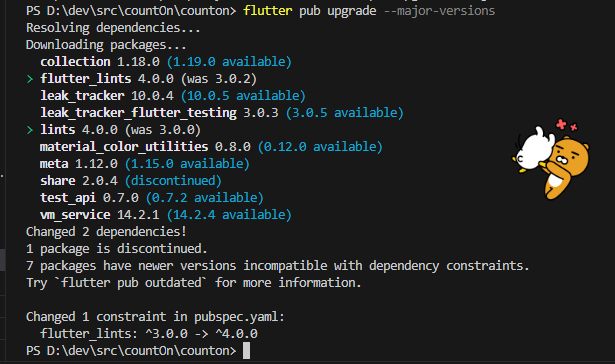
300x250
< 수정 후 > [ pubspec.yaml ]
dependencies:
flutter:
sdk: flutter
provider: ^6.0.0
path_provider: ^2.1.3
share: ^2.0.4
flutter_localizations:
sdk: flutter
# The following adds the Cupertino Icons font to your application.
# Use with the CupertinoIcons class for iOS style icons.
cupertino_icons: ^1.0.6
intl: ^0.19.0
dev_dependencies:
flutter_test:
sdk: flutter
# The "flutter_lints" package below contains a set of recommended lints to
# encourage good coding practices. The lint set provided by the package is
# activated in the `analysis_options.yaml` file located at the root of your
# package. See that file for information about deactivating specific lint
# rules and activating additional ones.
flutter_lints: ^4.0.0
요렇게 바뀌었다. 깔끔하게 최신 버전으로 업데이트까지 처리된 것이다.





댓글 영역